

What is SecureCATT?
SecureCATT is a software program that runs under the Windows operating system and acts as an encrypting "front end" to your Unisys MCP system. It is designed to accept incoming secure connections from the C.A.T.T. Terminal Emulator software. When configured for operation with SecureCATT, C.A.T.T. encrypts all messages going to the MCP host and sends them to the SecureCATT Server. SecureCATT decrypts the inbound messages and passes them along to your MCP system. SecureCATT then receives responses from the MCP system, encrypts them and sends them across the secure connection back to the C.A.T.T. Emulator where they are decrypted and displayed.
The SecureCATT software is parameter driven allowing you to establish secure channel definitions that fit your specific site. Each channel definition associates a given incoming TCP/IP server port number to a Telnet or CCF connection on a given Unisys MCP host platform. This architecture allows one copy of SecureCATT to front end multiple MCP platforms.
Each SecureCATT channel definition supports multiple incoming C.A.T.T. Emulator connections so, for a given MCP host, only one SecureCATT channel definition is required to support a large number of C.A.T.T. Emulator sessions.
SecureCATT is a software program that runs under the Windows operating system and acts as an encrypting "front end" to your Unisys MCP system. It is designed to accept incoming secure connections from the C.A.T.T. Terminal Emulator software. When configured for operation with SecureCATT, C.A.T.T. encrypts all messages going to the MCP host and sends them to the SecureCATT Server. SecureCATT decrypts the inbound messages and passes them along to your MCP system. SecureCATT then receives responses from the MCP system, encrypts them and sends them across the secure connection back to the C.A.T.T. Emulator where they are decrypted and displayed.
The SecureCATT software is parameter driven allowing you to establish secure channel definitions that fit your specific site. Each channel definition associates a given incoming TCP/IP server port number to a Telnet or CCF connection on a given Unisys MCP host platform. This architecture allows one copy of SecureCATT to front end multiple MCP platforms.
Each SecureCATT channel definition supports multiple incoming C.A.T.T. Emulator connections so, for a given MCP host, only one SecureCATT channel definition is required to support a large number of C.A.T.T. Emulator sessions.



Products: SecureCATT - Secure Terminal Server
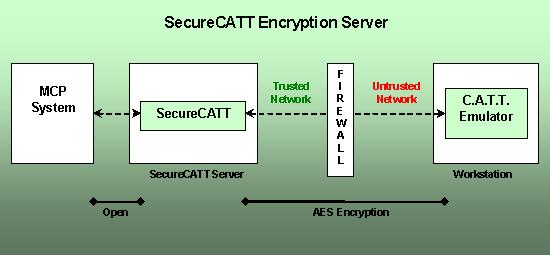
How Do I Setup SecureCATT?
To use SecureCATT one does the following simple steps:
SecureCATT Features
SecureCATT requires the following minimum computer resources for proper operation:
OS: Windows 2000 Professional
Windows XP Professional
Windows Server 2000
Windows Server 2003
Processor: Intel Pentium 800 Mhz or faster
Memory: 512 MB or more
Disk: 10 GBytes or more
Network: 1 or more 10/100 Mbit (or faster) Ethernet interface
(wireless not recommended)
To use SecureCATT one does the following simple steps:
- Install the SecureCATT software on a Windows based computer, in your trusted network, as close as possible to the MCP system(s) it will support.
- Open a "one port" hole in your firewall from the Untrusted Network(s) to the SecureCATT Server.
- Reconfigure any existing C.A.T.T. Emulator connection to enable encryption and to set its hostname to the hostname of your SecureCATT Server.
SecureCATT Features
- SecureCATT provides the following list of features beyond the normal capabilities of the C.A.T.T. Terminal Emulator.
- Secure communications. All data going between SecureCATT and the C.A.T.T. Emulator is secured by 128-bit AES encryption.
- Replay protection. Conversations between SecureCATT and the C.A.T.T. Emulator cannot be simply recorded and replayed.
- No MCP Overhead. SecureCATT runs outboard of your MCP system so there is no MCP resource consumed to support the secure connection.
- Encrypted logon. Since all data transfer, including the MARC logon, goes over a secure connection, there is no aspect of the MCP terminal session that is not encrypted.
- Sniffer proof. Since the secure connection is from the emulator program all the way to SecureCATT, the C.A.T.T. Emulator can be placed in an entirely untrusted environment (both network and Windows PC) and the data transferred between C.A.T.T. and SecureCATT will remain secure.
- Ease of use. SecureCATT is simple to install. Any working C.A.T.T. host connection can be easily updated to work with SecureCATT. Even site firewall changes to support SecureCATT are minimal.
- Works with any Unisys MCP system. Both Unisys Telnet and CCF protocols are supported.
- High volume. A single SecureCATT server can support hundreds or thousands of secure connections (hardware dependent). Also there is no limit to the number of SecureCATT servers that can be licensed for installtion.
- SecureCATT is supported by any C.A.T.T. Emulator version 2.1c or later.
- SecureCATT ships on the C.A.T.T. Emulator release CDROM or release ZIP-file and can be used in demo mode (2 simultaneous secure connections) at no charge.
- SecureCATT supports use of custom 128-bit AES encryption keys.
SecureCATT requires the following minimum computer resources for proper operation:
OS: Windows 2000 Professional
Windows XP Professional
Windows Server 2000
Windows Server 2003
Processor: Intel Pentium 800 Mhz or faster
Memory: 512 MB or more
Disk: 10 GBytes or more
Network: 1 or more 10/100 Mbit (or faster) Ethernet interface
(wireless not recommended)



